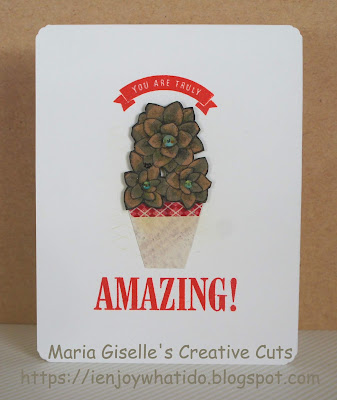Saturday, December 29, 2018
Stitched New Year Card
Hello. I created this card to be mailed out to the nice people who sent us Christmas cards but I don't think I can mass produce this in time for New Year's Day. I got busy the past week and stitching the card did take some time.
I created a stitched number pattern with Paper Smooches Digits stamp as inspiration. I ran the PS Cross Stitch die on 8 1/2" x 4 1/4" black cardstock. I ran it about three times to create a panel with more cross stitch holes in it. To do this, I lined the circles of the die to the line of holes made in the black cardstock. I taped this too to avoid any shifting. I started stitching the number based on the created pattern. I used a white DMC floss for all the stitching.
I die cut a gold mirror cardstock using the largest in the PS Pinked Circles Wise die. I trimmed off the excess off the edges of the stitched black cardstock. I cut a 5 1/4" x 4" white cardstock. I splattered some Prima Color Blooms Gold Foil on the white cardstock, then set it aside to dry.
I cut the pinked circle in half. I heat embossed the word hello on the top half of the pinked circle using white embossing powder. I adhered the pinked circles to the splattered white cardstock. I adhered the stitched black cardstock on the center using foam adhesive.
I die cut a ribbon from PS Bows Wise die set using a gold glittered cardstock. I adhered this to a black cardstock then fussy cut around it. I added clear Spetrum Noir shimmer pen to the black areas. I then adhered this to the bottom pinked circle. I added a Tonic Nuvo Gold Crystal drop to the center of the bow.
I adhered the panel to a top folding black colored note card.
Thank you for visiting my blog. Happy New Year to everyone!
Have a blessed, brilliant and creative new year ahead!
Maria Giselle B.
I am sharing this creation at
Labels:
New Year Card,
Paper Smooches,
Paper Stitching
Monday, December 24, 2018
3D Christmas Paper Stocking Ornament
Hello! This is my last Christmas project done from last week. I am one of the volunteer moms in my First Grader's Christmas Classroom Party. My inspiration for this project is the Sunny Studio Stocking Die and the SS Loopy Letters Dies. I would love to have these products added to my collection but I opted to use the Cricut Explore. I also look through my fonts and chose this playful font. I re-sized the stocking to be able to cut four stockings in a 12x12 patterned paper. I need to make twenty-one stockings. That is how large their class is, twenty kids and their teacher.
I created a baggie to put in the stocking and the stickers for embellishment. I cut a gallon-sized Ziplock in half and sealed it shut with a We R Memory Keepers Fuse tool.
Thank you for visiting my blog. Happy Holidays! Have a blessed, brilliant, and creative day!
Maria Giselle B.
Sunday, December 23, 2018
Floating Image Shaker Shaped Tag
Hello! Welcome to my blog. I have a Floating Image Shaker Shaped Tag. Whew! That was mouthful to say. I got the idea from one of Jennifer McGuire's amazing creations. In fact, this is not the first time that I have made a card with a floating image. I created a Digi. Stamp Shaker Card with a floating image before.
My 7th and 8th Grade sons have Secret Santa in their school. It is their first time to participate in such. For their final gift, they bought gift cards which I placed inside a pillow box. I used Cricut Design Space to cut the pillow box. I customized the size of the pillow box just large enough to fit the gift card. I used the Lawn Fawn Perfectly Plaid patterned paper.
For the tag, I used Lawn Fawn Ready, Set, Snow Add-on die set. The image is from LF Out of This World stamp set. The sentiment is from the LF Tiny Tag Sayings. The cord is from LF Gold Sparkle Single Cord.
The tag does not only have shaker confetti inside but the image also swings side to side when you shake the tag.
I apologize for this short post. I was in a roll this past week creating Christmas cards for my children. This is just second of my projects made. My first one is on the post prior to this. If you have any questions, feel free to post it in the comment section.
Thank you for visiting my blog. Have a blessed, brilliant and creative day! Happy Holidays, too!
Maria Giselle B.
I am sharing this creation at
Labels:
Cricut,
Give-Away,
Lawn Fawn,
Shaker Card,
Shaped Card
Watercolored Snowman Card
Hello everyone! I got inspired by Kristina Werner's Snow Buddies card that I gave the look a try.
I am using an old Hero Arts Christmas stamp set Snow Much Joy. I stamped the snowman on Strathmore Watercolor paper using Versafine Onyx Black ink. I also used the Misti Stamping tool to re-stamp the image several times. The texture of the watercolor paper requires re-stamping and a bit of muscles during each stamping =). I am making a batch of cards for my senior son's request so he can give it out to his friends.
I watercolored the snowman using Zig Clean Color Markers. For the background, I used the Kuretake Gansai Tambi watercolors. I created a mask for the snowman so I can flick some white watercolor on the background for a snow effect. I stamped the sentiment using Versamark ink. The sentiment is from another old Hero Arts Christmas stamp set. I used a Zing Gold embossing powder.
I added details to the snowman's scarf using Uniball Signo white pen. I noticed that the ink of the pen re-activated the red watercolor of the scarf so instead of getting white details, I have pink stripes or dots. I should have used white watercolor instead but for now, this should be okay.
The snowman stamp's leaf trim on the hat came as a solid image. So it will have the same color as the outline of the snowman unless you masked it, and I did not. I colored in the leaves with a Versamark pen, poured Ranger Verdigree embossing powder and heat set it. I drew in the middle of the leaf with a Sakura White Gel pen. For the berries, here is another thing I've learned during this cardmaking process. I cannot put Nuvo Drops next to each other because while it is wet, it tends to mix with the Nuvo Drops dot next to it. After scraping off my previously failed Nuvo Drops berries, I created the Nuvo Drops berries on a Tim Holtz Mat and let it dry. It would have been better if I left it overnight rather than a couple of hours. When I picked up the dots off the mat, it was solid but still soft that you can actually manipulate its shape. I adhered this to the hat trim using liquid adhesive.
I trimmed off the edges, making it a 5 1/4" x 4 1/4" panel. I adhered this to a top folding A2 sized notecard.
Thank you for visiting my blog. I wish you are having a fun holiday celebration.
Have a blessed, brilliant and creative day!
Maria Giselle B.
I am sharing this creation at
Monday, December 17, 2018
Clean and Simple Card
Incy Wincy Challenge Blog is celebrating its 10th year and what a way to celebrate a decade of creativeness but with a special challenge. I've been in Incy Wincy's DT since July 2016. You can see my first post here, if you want to check it out. I am grateful to Incy Wincy for giving me a chance to become a part of it and to show its followers what I can create. I have many applications submitted before Incy Wincy took me under its wing. Hev is a wonderful moderator. She allows us to be involved in coming up with new challenges for the blog. I wish Incy Wincy more decades of creativity and challenges. Cheers to that!
I am using an new image from Limited Runs called Sedum Cluster. The owner and artist of Limited Runs is our very own DT member Nikki. Thank you, Nikki, for the image. For this card, I decided to re-create something close to my first Incy Wincy card, and that is using the Cricut machine. My sister gave me a surprise Christmas present of a Canon ts9512c printer. This is the first time I am using it. I have some difficulties in printing. It is a new product, so there is not a lot in the internet about it to be familiarized with it.
I used Cricut Design Space to plan the lay out of my card design. I uploaded the image to CDS and added a pot from the image library. After I have re-sized it, I sent it to the printer. I used a scrap piece of patterned paper to print the image. The printer can take a 12x12 paper and also print on A2-sized paper. I used an A2-sized paper and set the printer to recognize this size. When I hit print, the image is not in the center of the paper. The Cricut's paper setting for printing is 8 1/2" x 11" only. Maybe Cricut can work on modifying this on its next upgrade. It also would not print if the paper you fed is 12"x12". I cut the patterned paper to 8 1/2" x 11" and this time it worked.
Another thing I've discovered is that Cricut cannot print and cut on patterned paper. When I fed the mat with the patterned paper with the printed image, it had a hard time recognizing some of the registry marks. The Cricut stopped and was not able to cut the image. It showed an error image on printing the image on white paper. Oh, well. Instead of repeating the whole ordeal with a white paper, I fussy cut the image.
I stamped the sentiments using the Misti Stamping Tool for perfect placement of the stamps on the top and the bottom of the die cut image. I treated the area with an anti-static tool. I stamped the sentiments using Tim Holtz Distress Oxide Candied Apple. Good thing that I used the Misti since I had to re-stamp both sentiments. I poured clear embossing powder to the stamped sentiments and heat embossed it. I traced the negative stamped impressions on the label with a white gel pen to make it pop out.
I masked the stamped sentiments and used a mini-background stamp from the same stamp set. I want a subtle impression so I used the Hero Arts Soft Vanilla for this. It was very subtle that I brushed in the same color using a Clarity stencil brush for more blended color. I adhered the pot first. I added a thin strip of red washi tape for a pop of color before adhering the cluster with a foam adhesive. I colored the cluster with Spectrum Noir shimmer pens in green and clear colors. I added gems to the center of the cactus. I punched the corners of the card for additional detail.
I cannot believe that I just created a clean and simple card. I usually struggle with creating this kind of card. You have no idea how much I have to stop myself from adding more embellishments to this card.
Thank you for visiting my blog. I hope you join our challenge celebrating 10 years of Incy Wincy Designs. Have a blessed, brilliant and creative day!
Maria Giselle B.
Saturday, December 15, 2018
Christmas Mailbox Card
Hello! I can't seem to get enough of using the Lawn Fawn Happy Mail die. My last card created for the Lawn Fawnatics Challenge blog features this die on a Fall themed card. For this card, I am using this die to give it a winter holiday theme. I am also using the Lawn Fawn Mini Wreath die. I just snipped it in half to create that greenery over the mailbox. I embossed the Lawn Fawn Tiny Tags Saying on the mini-envelope die cut. The mini envelope die is a part of the LF Happy Mail die set. For the rest of the letters, I embossed a mail stamp from LF Love Letters stamp set. For the panel, I used the LF Outside In Stitched Scalloped die. For the patterned paper, I used the LF Knit Picky paper collection. And, if you look closely on the mailbox stand, I stamped a woodgrain impression on it using LF Woodgrain in backdrops.
I apologize if this is a very short post but I am trying to make it to the Lawn Fanatics deadline. Working nights around the deadline date is not helpful at all. Please feel free to post below in the comment section any questions that you may have. Thank you for visiting my blog.
Have a blessed, brilliant & creative day!
Maria Giselle B.
I am sharing this creation at
Tuesday, December 11, 2018
Star Through and Through Window Card
After my Embossed Plaid Background card that I made for my last post, I created another background card. I made this card with my Amang (father) in mind who is celebrating his birthday this month. At the same time, I created the card to participate in Altenew's current challenge wherein they combine past month's challenges into one. I chose November's challenge having a Christmas colored theme.
I started by preparing a 4 1/2" x 5 1/2" white cardstock with an anti-static powder tool. I am using the small star stamps from Altenew Halftone Star stamp set. This is another way to use those small stamp images in a stamp set. I stamped the stars using Versamark ink. I poured Ranger Red Tinsel embossing powder to a part of the star, brushing off some of the red powder. I then poured Ranger Verdigree embossing powder to the rest of the stamped image. I melt the powder with a heat tool. I repeated this a couple more times, filling up the panel. I added black splatters using Prima Color Bloom Precious Stone Spray Mist. I wanted the splatters to be subtle. so instead of using the nozzle, I removed it & tapped the end of the nozzle tube to drop the ink to the panel. I set this aside to dry.
I cut a black cardstock to 4 1/2" x 5 1/2". I trimmed off the edges of the white star embossed panel to make it to a 4" x 5 1/4". I centered this on the black cardstock. I taped this together with a non-tacky tape so it will not shift when I die cut the star through both layers. I positioned the second to the largest star from the Altenew Halftone Star coordinating die to these taped panels, to the center but more to the top. I die cut the star on both layers saving the star die cuts especially the black star die cut which I used in this card. I taped the black cardstock on top of a side-folding white A2 notecard. I positioned the same star die on the star window. I taped it so it will not shift. I ran this through the die cut machine creating a through and through window for the front of the card. I adhered the layers on top of each other, lining up the star window of the layers.
I stamped the sentiment celebrate on white cardstock using red dye ink. The stamp is from Altenew Label Love stamp set. I stamped the sentiment using the Misti Stamp Positioner to re-stamp the sentiment if I did not get a good impression the first time. And, I sure did have to re-stamp it. I traced the letters with a Sakura White Gelly Roll Pen to make the sentiment pop. I cut the sentiment up to the edge of the inked area. I inked its edges using the same color dye ink to cover the white core of the white cardstock.
I positioned this label stamped sentiment on the star die cut. I customized the sentiment using a stamp from two Altenew stamp sets. I got the word stamp let's from the Super Script stamp set while the word stamp you is from the Adore You stamp set. I stamped these sentiments one a time, heat embossing it with white powder. I did some masking to stamp the you sentiment. You can also cut the sentiment stamp apart to allow you to stamp both sentiments at the same time. This was also heat embossed in white powder. I adhered the label sentiment with foam tape.
I spritz the star with diluted Perfect Pearl in water for some shimmer. After which, I dried this using a heat gun.
I applied liquid glue to the back of the star and adhered this to the card through the window. It is sort of like paper piecing the star to the panel. It is just not being adhered to the same layer.
And that finishes off my card. With the Christmas themed colors, you can easily change the sentiment to fit the holidays. It is actually the first thing that my Amang noticed. "It's for Christmas?" So, I told him, it is a card created to cover both occasions.
Thank you for visiting my blog. Have a blessed, brilliant and creative day!
Maria Giselle
I am sharing this creation at
Monday, December 3, 2018
Embossed Plaid Background
Hello! I am the author of today's challenge at Incy Wincy Designs. The challenge is called Create Your Own Background. When we were asked by our blog moderator, Hev, to come up with a challenge, this is the one that first came into my mind since I do enjoy creating backgrounds.
It took me a while before I came up with this card. This is not the original design I created featuring the image provided by A Day For Daisies. The images were already printed, colored and even, foiled that is why I am trying my best not to resort to re-printing the images. I am glad I did not give up in using these printed images.
The gift image is stamped on Neenah Solar White cardstock. I printed the gift in different sizes for some variation. I colored this with Copic markers and added details with a Sakura white gelly roll pen. I foiled this using the Minc Machine. I fussy cut the image leaving a small white border around the image.
I started off with a 4 1/4" x 5 1/2"red cardstock. I rubbed an anti-static pouch over the entire panel for embossing. I also added pencil marks on all sides to let me know where the center is. I am using the Misti Stamping Tool for this project. I positioned the stamp on the paper, straightening it with a ruler, and then picked it up with the Misti Tool door. The good thing about this pattern and using a Misti, I just have to rotate the paper to get the same impression on the other side. I used different embossing powders for this project. I know some designers love to complete the stamping and pouring the embossing powder before heat setting the panel to prevent warping. Although I did this in some parts of this panel, for the borders with multiple lines, I stamped, applied powder then embossed right away. I was afraid that I will sweep off the powder that's why I did this. To prevent warping the paper, I made sure the heat gun is really hot before pointing it to the area that will be embossed. I also started with heating the backside of the panel first before going to the front. I also made sure to move the heat gun around while heat embossing. The stamps I used to create the plaid are Mama Elephant Boutique Borders and Simon Says Stamp Basic Stripes stamp set.
I applied anti-static powder to a vellum. I heat embossed a sentiment from Hero Arts. I die cut this using a Spellibinders hexagon die. I stamped some small dots to fill in the empty space on top and bottom of the sentiment. This stamp is also from Mama Elephant Boutique Borders. I stamped this using Delicate Shimmer White pigment ink. I set this aside to dry.
I created a hexagon frame on gold cardstock with the use of two hexagon dies. I adhered this to the center of the plaid panel using foam adhesive. I adhered the vellum panel to the center with a liquid glue. I applied dots of glue to the back of the embossed sentiment to hide it. I adhered the gifts to the bottom of the frame. I added a die cut ribbon using a die from Paper Smooches Bows die set onto a red mirror cardstock. I adhered this to the top of the frame. I adhered the gifts to the bottom of the hexagon frame adding foam adhesives to areas with image overhang.
I added gems to the bow and ribbons on the gift boxes. I don't have a small red gem in my stash. I colored a clear one with a Copic Marker to create a red one.
Thank you for visiting my blog. I hope you join us in this challenge. Have a blessed, brilliant and creative day!
Maria Giselle B.
Labels:
A Day For Daisies,
Copic,
Fussy Cutting,
Heat Embossing,
Mama Elephant,
Minc Machine,
Misti Stamping Tool,
Paper Smooches,
Simon Says Stamp
Saturday, December 1, 2018
Embossed Cricut Die Cut and Embossed Cricut Written Sentiment
Hello! My 17 year old is at Columbia, Missouri right now auditioning for the All-State Missouri Band. He has worked so hard all his band life years to get to this point. This card is totally for him!
I first created a sentiment for the card. I searched the Cricut Design Space for a font I like then typed in the sentiment I want to add to my card. This font is in cut format. I changed it to write format so I can use a Ranger embossing pen to draw the outline of the letters. I prepared the area with an anti-static pouch. I positioned the sentiment to the area of the lay-out I want it at. I do not have plans to cut this out unless I don't get lucky with my first try of having the Cricut draw the letters out. Well, it turned out good on my first try. I poured white embossing powder and heat set this. I colored the inside of the letters with a lavender Sakura Souffle pen.
The image is from Cricut Design Space, too. I die cut the image. I temporarily adhered this to a scrap paper which will be my holder when I heat set the saxophone after pouring embossing powder to it. I did the embossing twice to even out the embossing and soften the edges, too.
To bring the attention to the saxophone, I used a My Favorite Things Spotlight stencil. The spotlight is longer than the area I want it at. I traced the bottom edge, the curve, of the spotlight to a paper. I cut this and use one of the edges to cover the excess bottom edge of the spotlight. I inked this area with Hero Arts Unicorn White pigment ink. I used the other half of the masking paper to cover the inked spotlight and add more inking to the base of the spotlight.
I selectively inked a My Favorite Things BG Sheet Music Background stamp with Delicata White Shimmer Pigment ink. I just wanted the impression more on the center of the background stamp. I placed the purple panel onto this inked background stamp and gently rubbed the paper. I set this aside to dry.
I applied Kool Tak clear foam tape to the back of the saxophone. I tried to cut this into thin strips but it does not really matter since it is clear. I adhered this to the center of the card. I added some musical notes. I used Paper Smooches Music Note die and DCWV glitter paper for the notes.
I trimmed off an eight of an inch from the edges then adhered this to a gold cardstock. I adhered this panel to a top folding A2 note card.
The audition usually takes the whole day. I won't hear back from him until later.
Thank you for taking your precious time to visit my blog. Have a blessed, brilliant and creative day!
Maria Giselle B.
I am sharing this creation at
Labels:
Cricut,
Heat Embossing,
My Favorite Things,
Paper Smooches
Thursday, November 22, 2018
Harry Potter Themed Shaker Card
My 12 year old son got invited to to his friend's birthday. Nothing big. They are going to the movies, eat pizza and hang out at his friend's house. My son thought about giving his friend a card. His friend loves Ravenclaw, which is one of the houses in the Harry Potter movie. Although I have a couple of Harry Potter themed patterned papers (which is my sister's, by the way), I went on a trip to Scrapbook Factory at Fairview Heights, IL. This store is next to the closest local craft store near me. Lucky me because aside from the patterned paper I already have, they have new Reminisce Harry Potter themed patterned papers that are cut apart.
I let my son choose which of the cut apart design he wants to be the focal point of the card. I added details to this journaling card. I traced the letter R with a Versamark pen and added a sparkle black embossing powder for embossing. I also traced the rest of the sentiment with a Sakura White Gel pen. I blended Tim Holtz Distress Black Soot ink on the sides. To make the letter R pop out, I outlined it with a white gel pen.
I die cut a frame using Simon Says Stamps Stitched Rectangle dies on a white cardstock. I adhered an acetate to the back of this frame using a double sided tape. Next, I adhered thin strips of foam tape on the acetate to create a well making sure that it is hidden behind the frame.
Before I proceeded with the shaker element, I adhered a Reminisce Wizard 101 patterned paper to an A2 sized side folding note card. This patterned paper is cut a bit shy off 4 1/4" x 5 1/2". I just trimmed off a little bit to let the white note card show around the edges. I centered the journal card to the patterned paper. I poured Twilight shaker sequin mix from Little Things from Lucy's Cards to the center of the journaling card. After I removed the adhesive foam backing, I adhered this on top of the journaling card.
My son wanted to give a gift card to his friend as a birthday gift. I was inspired to create this design by this week's freebie at Cricut Design Space. It would have been easier to use the CDS to cut the note card but if I aim for an A2 sized note card, I would need a longer cutting mat and a longer paper which I do not have. I don't like to customize the design cut just to fit a 12"x12" mat. So I cut a 6"x 6" white cardstock. I scored the right side at 1 3/4" to create the side flap that will hold the gift card. I scored both top and bottom edges at 1/2". I trimmed off the 1/2" part that is on top and bottom of the card body. I folded the tabs inwards. This will serve as a tab to apply adhesive on to keep the flap adhered to the card body.
Before I adhered the flap, I cut another patterned paper to 3" x 5 1/2". I adhered this to the card body, making sure the flap covers the part that does not have any patterned paper on it. Also, this is the time I worked on adding the sentiment to the flap. I heat embossed the greeting which is a freebie Lawn Fawn stamp. The rest of the sentiment was stamped with Versafine Onyx Black ink and embossed with clear embossing powder. This stamp set is from Ellen Hutson. Both stamp sentiments came in as one liner stamps. I masked parts of the sentiment to create this staggered look.
I applied a non-tack tape to the scored lines so I can blend ink on the flap. I used Tim Holtz Distress Oxide in Faded Jeans. I added some water droplets and picked it up with a dry paper towel. I added some white paint splatters too. Once this has dried, I gently removed the tape. I assembled this part of the card by adding double adhesive tape to the tabs. I added more adhesive to the inside of the flap, leaving enough space to tuck the gift card. This will keep the gift card from falling. I adhered this to the inside of the card.
Thank you for visiting my blog. Have a blessed, brilliant, creative day!
Maria Giselle B.
Labels:
Birthday Card,
Gift Card Holder,
Shaker Card,
Simon Says Stamp,
Tim Holtz Distress Ink,
Tim Holtz Distress Oxide
Tuesday, November 20, 2018
Fall Window Square Card
Hello! We have a new challenge at Incy Wincy Designs Challenge Blog. The challenge is on Square Cards. Our challenge sponsor is Star Stampz. I am using the Thanksgiving Harvest Chibi digital image. I printed the image on Strathmore Watercolor paper. I colored the image using watercolor pencils and a water brush. I struggled in coloring this image that I have to search the net for a colored image of this digital stamp. Somehow, looking at it uncolored, it seems like the feather tail is attached to the girl and not the turkey. That is just me, okay?
After coloring the image, I cut a plaid Pebbles Patterned paper at 5 1/4" x 5 1/4". I created a circle window using Pretty Pink Posh Scallop Circles Die. I embossed a long word stamp on patterned paper using Wow! Gold Rich Pale embossing powder. The sentiment is from Concord and 9th Lace Leaf stamp set. I inked the edges of the patterned paper and the edge of the window to hide the white core of the patterned paper. I adhered the image panel to the window patterned paper making sure I center the image to the window. I inked the edges of the scallop frame. I applied foam adhesive to the back of this circle scallop frame. I adhered this to the window, making sure the pattern is aligned. I applied Spectrum Noir clear shimmer to the frame. This panel was adhered to a 5 1/2" x 5 1/2" top folding kraft notecard. I added orange Doodlebug sequins to the front panel.
Thank you for visiting my blog. I hope you join us in our latest challenge. Have a blessed, brilliant and creative day!
Maria Giselle B.
Labels:
Concord and 9th,
Pretty Pink Posh,
Star Stampz,
Window Card
Subscribe to:
Comments (Atom)