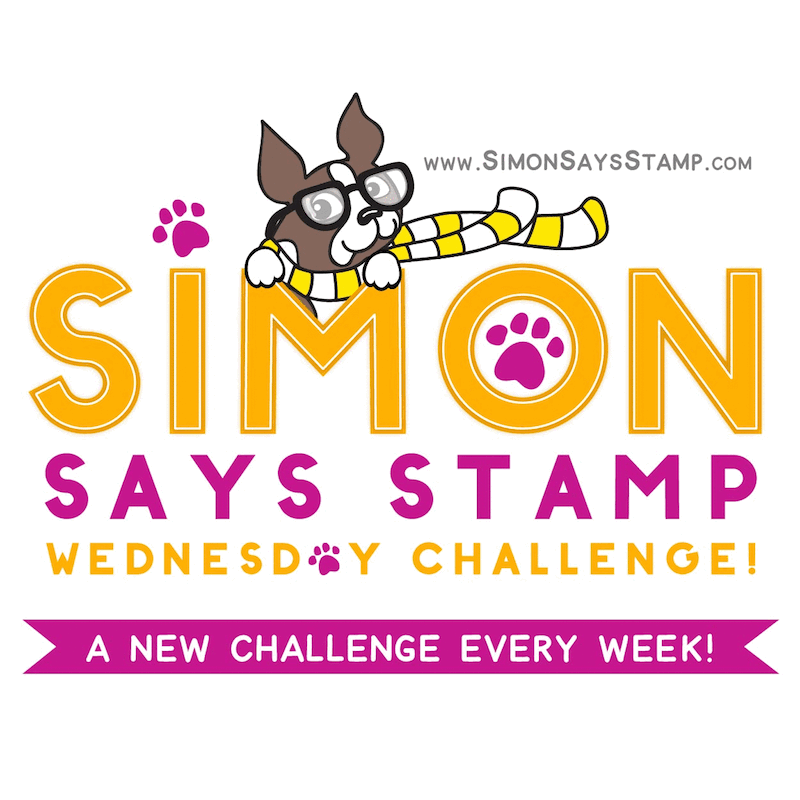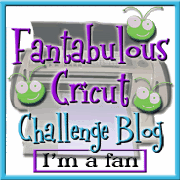I used to love cross-stitching. I cross-stitched for many years and stopped after I gave birth to my eldest son who is now 16 years old.
When Paper Smooches came out with the Cross Stitch die, I was looking forward to revisiting the craft that I used to do and love. Initially, I had difficulties using the die. Some holes are not cut, and if I ran it again through the Sizzix Big Shot, the die shifted. I was wasting a lot of paper so I stopped playing with this die for a while. But I have this project in my mind since I bought this die, so I gave it another try. This time, I added a metal shim, used a regular cardstock and taped the die to the paper with washi tape. It was a success! I used a Spellbinders Craft Tool N' One to clean up the die cut and the metal die. I had to poke out some of the die cut pieces, too.
For the stitched design, using the free template from PS website, I created a heart based from the heart stamp on the new PS In Stitches stamp set. I also created the letters based on PS Alphadot to tie the design all together.
The person I made this card for celebrated her birthday last week. I know her favorite color is green so I mixed up green DMC threads from my stash. I stitched the heart with an ombre effect. I stitched her name on the bottom. I made a French Knot for the dot of the I.
I was going to make this as a plain card. But like any finished cross-stitched piece, I wanted the panel to be on a frame, a 3D frame. I used the Cricut Design Space to search for a 3D frame. The image is from Cricut Word of Mouth. It is a print, score and cut image but it can easily be edited by changing it to a score and cut image. This cut file also comes with a slit for inserting a photo or paper to display on the frame. This can be edited out by using the CDS Contour function.
Back to the frame, I cut the image on a brown cardstock. I used a bone folder to fold the scored lines created by the Cricut. I added a gold striped washi tape from American Crafts to the portion that will be the actual frame. I applied a double adhesive tape on the fold that will adhere to the inner frame panel. Before assembling the frame, I applied a white cardstock to the back of the cross-stitched panel. Somehow, the holes look better with a white backing. I adhered this to the inner frame panel. I started fold-rolling the sides of the frame. Lori Whitlock has a video on assembling this 3D Frame which I find very helpful. You may want to watch it, too for reference.
The finished product is 4"x 5". I adhered this to a top folding card of the same size. Despite the card being dimensional, it is smaller than a regular sized card, so it fit an A2 size envelope.
I stamped the inside of the card with a birthday greeting from PS and WPlus9. I added some Pretty Pink Posh Sparkling Clear Confetti Mix as a last element.
Thank you for visiting my blog. I look forward to creating more cross-stitched cards. My Favorite Things also released cross stich tag die with free design templates.
Hope you try out this technique. Have a blessed & brilliant day!
Maria Giselle B.
I am sharing this creation at