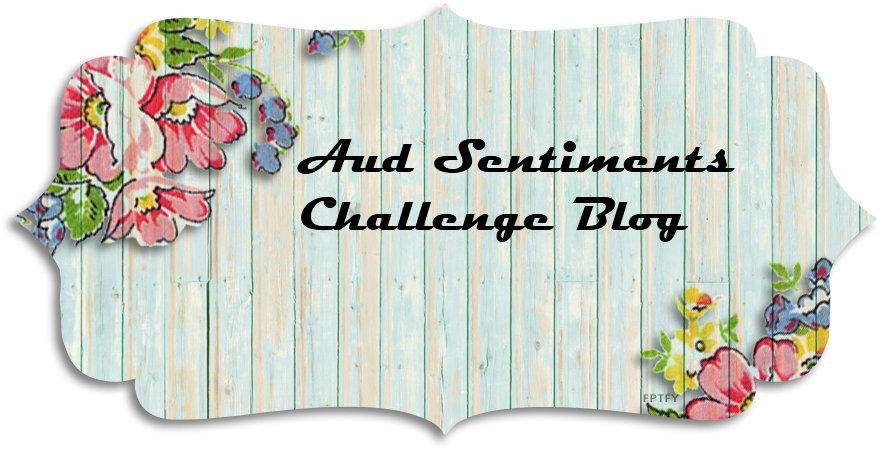I created a card to take part on the Paper Smooches' March Sketch Challenge, and creating an Easter card as preference.
I am using products from Paper Smooches, Cross Stitch, Easter Egg, and Denim and Daisies dies. I used a watercolor paper for the Cross Stitch die. Because I used a heavy weight paper, even without an embossing mat, I only created an impression, although a few of the holes did get cut. This was the look I was going for since I am not planning to do any stitching in this project.
I die cut the Easter Egg using this cross stitched embossed panel. I inked this egg die cut with Tim Holtz Distress Oxides in Worn Lipstick, Spiced Marmalade and Fossilized Amber. I blended the colors then spritz the egg with water, drying the water with a paper towel. For the sentiment, I practiced first on a grid paper so I would know the spacing of the letters. There is a free downloadable grid paper file at Paper Smooches.com. The PS Alphadot stamp set is my inspiration font in creating the faux stitched letters. I used a glue pen to create the sentiment. I poured gold embossing folder on the glue then heat embossed it.
I die cut the flowers using more watercolor paper. I inked some of the colors with more TH Distress Oxides in Cracked Pistachio, Broken China and Wilted Violet. I curled the petals of the flower by spritzing the back side of the flower. I did it on the back side so I would not activate the oxide ink. I curled the petals for some dimension. For the flower centers, I stacked two circles. I inked the top with the TH Distress Oxide. I poured clear embossing powder then heat set it, repeating the process a couple of times for a raised glossy embellishment.
I embossed a 5 1/2"x4 1/4" cream cardstock using a chevron embossing folder. I was able to emboss a only part of the panel since the embossing folder has a vertical orientation and my panel is horizontal. I carefully lined up the embossed panel to the embossing folder so I can emboss the rest of the panel and keep the design continuous.
The sketch includes a strip. To re-create that in my card lay-out, instead of having a separate strip, I trimmed a portion of the embossed panel where the uncolored flowers were adhered. I die cut the x strip from the Cross Stitch die set using a light brown patterned paper. I used the negative cut to adhere these small die cuts to keep the alignment and spacing. For the border strip on the sketch, I used a diagonal striped washi tape but created a criss-cross design by adhering the adhesive sides of the washi tape on top of each other. The translucent washi tape allowed the diagonal design of the washi tape to be seen from either side creating the criss-cross design.
I used a Neenah Desert Storm for the card base. I adhered the washi strip, embossed panel and white flowers to the note card. I adhered the egg with a foam adhesive. I adhered the flowers using TH Collage Medium. I squirted a small blob of this glue to the back of the petals to keep the petals raised.
Thank you for visiting my blog. I hope you found some inspiration for your next creation. Have a blessed and brilliant day!
Maria Giselle B.
I am sharing this creation at