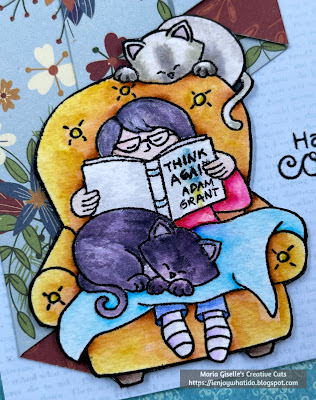Thursday, September 28, 2023
Adding Curtain Fold on Your Card
Wednesday, September 27, 2023
Playing with Embossing Paste
Hello! Welcome back to my blog. Today's card was created as part of my journey in the AECP Level 3. Today's card is a product of what I learned in the course, All About Layering 7, Stencils Edition. I am using embossing paste on layering stencils, a lesson I learned from Jaycee Gaspar's class.
This card is beyond my comfort level because it is very messy to create. What attracted me to this class is the technique of layering embossing paste using layering stencils which I am willing to try. The stencil I am using is the Altenew Sixties Sunshine. It is a not a layering stencil but this stencil set allows you to color the petals and stamen with different colors or hues.
I embossed a brown cardstock cut at 4 1/4" x 5 1/2" using the Altenew Sixties Sunshine embossing folder. I swiped a baby wipe on the cardstock before running this through the embossing machine to prevent the paper from cracking. You can also lightly spritz water to the cardstock as an alternative. I am using the recessed side of the embossed panel. The recessed embossed impression will act as a well for the embossing paste. Also, in doing so, I don't add additional dimension to the card since you are filling up a the embossed impression with the embossing paste.
I chose colors that are retro for this project. I assigned a color for each type of flower. I mixed the ink from Karin Pigment Decobrush with a small amount of white embossing paste. For each stencil layer, I am applying embossing paste with all three colors, that's why it is messy. To add color variation, I used the Karin Decobrush, a less pigmented ink, on the second layer. I repeated the process for the third layer of the stencil, using a different pigment color this time.
It is also messy because I have to clean the spatula in between colors and stencils. I have to clean the stencil and my work area in between layers.
As you can see, I was not too particular in applying the embossing paste. The flowers are not perfect at all. I skimmed the embossing paste over the stencil to the best that I can which added some character to the flowers. I set this aside to dry.
For the sentiment, I die cut the Altenew Essential Sentiment Strips die on different colored cardstocks, following the colors of the flowers. I added a small border on the last layer to mat the sentiment strip.
I trimmed a sliver off each side of the panel to remove the rough edges of the created by the embossing paste. You can sand this to smoothen it out if you don't want to trim it. I adhered this to a 4 1/4" x 5 1/2" light blue cardstock, the same cardstock I used to mat the sentiment. I adhered the embossed panel to this panel using a strong liquid glue. I adhered the sentiment to the embossed panel. I added black dots to the stamens of the flowers using Ranger Black Enamel accent. I set this aside to dry.
I hope you give this technique a try. Thank you for visiting my blog. Have a blessed, brilliant and creative day!
Maria Giselle B.
I am sharing this creation at
Sunday, September 24, 2023
One Stamp, Three Ways
Thursday, September 21, 2023
A Scene Card with a Pop-up Feature
I die cut the candle on white cardstock. I blended ink to the top most part of the candle and colored the wick with a black marker. I wrapped the same red glittered embroidery floss to the candle. I adhered another candle die cut to the back of this. This will prevent the floss from unraveling.
For the candle stand, I die cut this on silver pearl cardstock. I doubled this up to make it sturdy. I had to do some surgery on this die cut to make it shorter than its intended height so it won't cover the wreath.
The stockings were cut on felt. I used glue gun to attach the trim to the main part of the stocking die cut. I adhered a snowflake sequin to the trim for some embellishment. I colored these clear sequins with a metallic silver paint so it will tie with the color scheme.
Friday, September 15, 2023
Using Acetate for Sentiment
Thursday, September 14, 2023
Checkerboard Inspired Halloween Card with a Surprise Feature
I am sharing this creation at
Tuesday, September 12, 2023
Card & Envelope Set Using Digital Printed Paper
Hello! Welcome back to my blog. Today's project's focus is on the use of printable digital paper. Although I am not new to this, this is the first time I have used one on a project. The digital download is by Blank Page Muse which I linked below:
Digital Download Fall Teal Flowers & Leaves .
Great news! This is my first post as a Blank Page Muse DT member. For this, Blank Page Muse is offering you a 15% discount to their store. Please use the discount code BPMMaria.
The download offers three zipped files. I am using the 8x11 file and a half sheet file for my project.
I printed the full page image on a light weight cardstock. This is what I used for the envelope. I minimized the margin to 0, hoping I can print the image edge to edge. But it didn't print that way. There was still an eighteenth of an inch margin around the image. I used Microsoft Word to print my images.
Since I am a bit short of an 8 1/5" x 11" paper, I chose an envelope that will fit the printed area of the paper. A 4-bar card's envelope's measurement will fit in it. Do you still remember when 4-bar cards are on trend? Yes, before slimline, there is the 4-bar.
I used the We R Memory Keepers Envelope Punch Board to create the envelope. I know, my creating process seems to be in reversed order. Creating the matching card was just an incidental plan for me. Let's just say that the envelope inspired the creation of the matching card.
For the card, I trimmed a heavy weight cardstock at 7" x 5". I scored the long side at 3 1/2". I printed the half sheet 5" wide. The half sheet prints with the the images attached. I trimmed this at the center so I can move the half sheets to the desired area of the print up that I want to include in my card. I matted this with a yellow cardstock.
For the sentiment, I used a layering die to cut out the left-over printed paper from the envelope. I layered this with 2 more die cuts of yellow cardstock for dimension. I pounced Versamark ink to the letters and brushed yellow pearlized powder to it.
For the shadow, I die cut an emerald cardstock for this but it was too dark for the layout. To mute it down, I die cut the same shadow on vellum, then layered it over the teal cardstock. I adhered the letters to this shadow die cut.
Assembling the card, I adhered the matted printed panel to the card base, then adhered the sentiment.

I am sharing this creation at