Saturday, April 29, 2023
Sketch Inspired Mother's Day Card
Wednesday, April 26, 2023
Full Card Front Shaker Card
I am sharing this creation at
Tuesday, April 25, 2023
Interactive Spring Card
Hello! Welcome back to my blog! Today's card has an interactive feature that I am hoping you will like.
The focal image is the cute Quokka from the Kat Scrappiness Easter Quokkas stamp set. I know Easter has passed but it does not mean you cannot look beyond your occasion themed stamps and give it a new life. This is exactly what I did with this Quokka stamp. The original image of this stamp is a Quokka inside a half broken decorated Easter egg. I covered the egg with tape before applying ink to the stamp. Before stamping the image to the watercolor paper, I removed the inky tape and covered the egg portion with tape again to prevent the ink from transferring to the watercolor paper, just in case it had some ink on it. If I did not get it perfectly the first time, I repeat the process. You can also use a black marker to darken the imperfect line impressions should you not want to re-stamp and go through all this process again.
The stamped images and umbrella canopy die cut are all watercolored using Zig Clean Color Real brush markers.
This card went a long way from just having the umbrella at the center of the card to making the umbrella swing. This slows down my creation of a project but the extra effort is truly worth it.
Tuesday, April 18, 2023
Birthday Slider Card
Sunday, April 16, 2023
Masculine Cards for AECP 2 Final Challenge
Hello! Welcome back to my blog. First & foremost, I want to apologize for a very long post. This is a celebration of me completing the AECP 2. I consider this the final exam of the program.
Unlike the AECP 1, the final challenge for AECP 2 is less intense. I guess it is because I have gone through the courses so it is more easy for me.
My chosen components for AECP 2 are as follows:
- Impressive Heat Embossing. Embossing is one of my favorite cardmaking techniques. A juicy sticky ink pad brings out the best results in embossing. The stamp positioner is a very helpful tool in re-stamping an image in case of missed spots. Don't forget to pre-treat the area that you will be embossing with an anti-static tool. Heat embossed images can act as a resist to inks, applied either by blending or watercoloring. An image with embossing preserves the color underneath it. Cards 1, 3 & 4 have some embossing done on it.
- Magic Marker. Who does not have a stash of markers and/or pens? I am guilty of this. Using markers to accent your stamped images is one way of using markers or pens. On my second card, I used a marker with a stencil.
- Masking Unleashed. There are lots of ways to mask. You can use a masking paper, a masking glue or just simply emboss the image. This technique is further explained on my 3rd card.
- Easy Blending Techniques. With all the blending brushes out in the market, there are lots of possibilities in blending. Use a bigger brush for a large area and a detailed brush for a smaller area. Blending also allows you to experiment with colors. Just remember to always blend with a light hand. It is easier to add color to a lightly ink blended area vs. a heavily ink blended area. Pouncing your blender brush or sponge on a scrap paper first before blending the ink to your project usually removes the excess ink off the blending tool. Cards 1 & 3 both have ink blending done on it.
 |
| Despite re-stamping this sentiment, there seems to be a gap on that part of the letter F. So I retouched this using a black sign pen. |
 |
| I usually lay out my stamp and/or die to know its placement on my card lay-out. |
 |
| I stamped the image using the Misti Stamping Tool with a Copic friendly ink. I colored the image with a black Copic marker to make this detailed image into a silhouette image as seen below. |
 |
| I repeatedly stamped the star on a 4 1/4" x 5 1/2" green cardstock to create a background. |
 |
| I heat embossed some stars to add interest to the background. |
Upcycle a Box into a Craft Storage Organizer
 |
| This is how I organize my craft supplies. I re-use sturdy boxes from grocery products. |
 |
| I painted the box with a white chalk paint. |
 |
| I trimmed one of my sons plastic binder divider and used it to cover the bottom of the box. |
 |
| Now, I have a dedicated box for my Altenew products. |
Thank you for visiting my blog. I hope you learned something from the cards I created. If you have any questions, feel free to post it in the comment section.







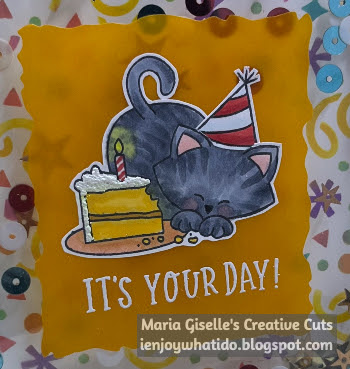













.jpg)















.jpg)







