My local craft shop, Checkered Cottage, finally acquired this Gina K Designs Wreath Builder stencil for sale. Lucky me, that I get to buy the last one. I've always been curious about this stencil's functionality after watching multiple videos featuring this product. It is about time I put this stencil to the test. There are two stencils in the package, one for a3 3/4" card & one for a 4" card. You can use other sized cards but I decided to stick with one the sizes since it is my first time to use this stencil.
I cut a 4"x4" white piece of Neenah Solar White cardstock. I placed the 4" stencil on a corner of the Misti Stamping tool and secured it in place with a piece of washi tape. I nestled the white piece cardstock to the groove of the stencil starting off as a square shape as recommended by Gina K. I positioned a sentiment on the center which will be the focal point of my wreath. I then positioned a candy corn stamp from Lawn Fawn Spooktacular stamp. I started stamping this image with Memento Tuxedo Black ink, rotating the card in the Wreath Builder stencil until I created a complete circle of candy corns. I repositioned this again, then repeated the process. I only have one candy corn stamp so it was a tedious process completing the wreath design but this stencil made it so easy that I think the effort is worth it. After I filled the panel with a lot of stamped candy corn, I started using other elements on the stamp set. I also used little stamps from Lawn Fawn Party Animals to fill in the empty spaces. This tool is very helpful in using those little stamps in your stash that most of the time get unused. You can create backgrounds with the help of this stencil. The possibilities are endless!
Okay, enough of my awe for this stencil. I colored the images with Copic markers. I cut a purple cardstock at 4 1/2"x4 1/2" to matte the stamped panel. I die cut a circle on the middle of the stamped panel using a My Favorite Things Stacked Circle die. Using the Misti again, I positioned the purple cardstock, then centered the stamped panel on top of it. I positioned the sentiment stamp inside the circle. I prepared the area with an anti-static tool, then stamped the sentiment with Versamark ink. I applied Hero Arts embossing powder to the impression then heat set it. I did this two more times but this time I used Wow! Glow in the Dark embossing powder. I started off with a white embossing powder to make the sentiment pop since the glow in the dark powder has a yellow-greenish transparent look once it is heat set. The Misti tool is very useful in repeated stamping techniques. Also, in repeatedly stamping the sentiment, it made the sentiment bold and puffy.
| With lights off. I cropped the photo to highlight the glowing sentiment. |
I adhered the purple cardstock on a 4 1/2"x 4 1/2" white note card. I adhered the stamped panel with a fun foam which I cut smaller than the stamped panel and die cut a circle at the center using the next large circle die in the MFT Stax circle die set.
I stamped an extra candy on Neenah Solar White Cardstock and colored it with Copic markers. I die cut the candy using the coordinating die. I added Spectrum Noir Clear Shimmer pen to the candy, then I added Ranger Glossy Accents. Adding Glossy Accents to a small die cut can be a challenge. To make it easy, add a non-tacky tape on the back of the negative space of the die cut. Pieced back the die cut, then add Glossy Accents. In this way, your small die cut lays still as you add the Glossy Accents, and at the same time, you are sure not to lose your small die cuts while you set this aside to dry.
After the Glossy Accents has dried, I adhered this under the sentiment using foam adhesive.
I enjoyed using the Gina K Designs Wreath Builder stencil. As you can see, I created two cards at once. I foresee myself using this tool in my future projects. Thank you for visiting my blog. Have a blessed, brilliant & creative day!
Maria Giselle B.
I am sharing this creation at





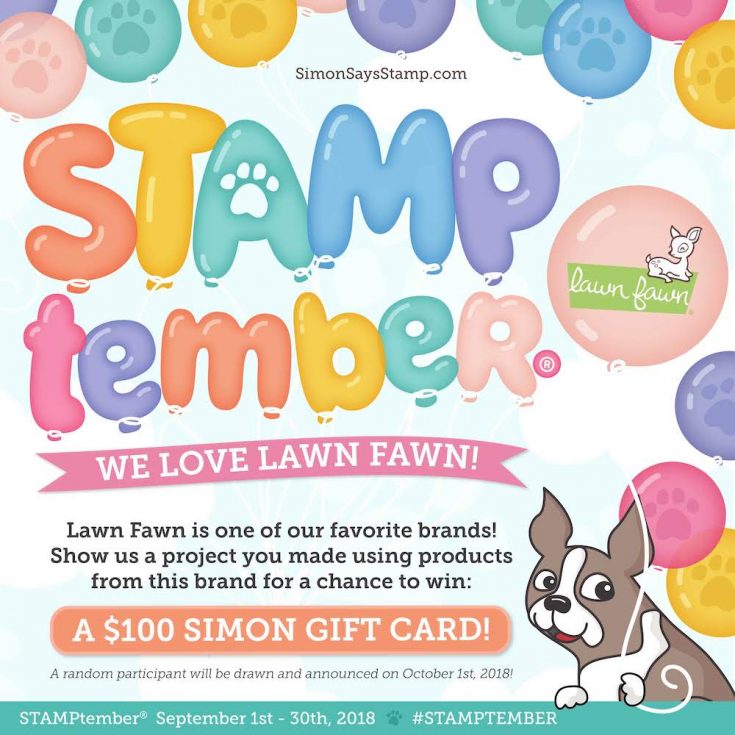

This is amazing
ReplyDelete